
The AEG SenseFry induction hob ensures your food is fried evenly. Pick your dish or select preferred frying level, and the hob maintains a precise heat from start to finish.
How to use the frying function depends on your model.
SenseFry with CookSmart Touch Display

1. Place a pan on the left side of the hob on the cooking zone you want to use.
2. Select the cooking zone.
3. Enter the FUNCTIONS menu and press Pan-Fry.
4. Choose the desired frying level: Low, Medium, or High.
5. Begin cooking when the lights stop blinking and the hob beeps.
You can also cook with pre-set cooking programmes:
1. Enter the DISH menu and select food type or dish. You can use the default settings or adjust them to your preferences.
2. Follow the instructions and press START.
Tip: You can add time duration for your dish. Select between Eco Timer, which turns off the zone automatically and Timer, which notifies when cooking time ends.
SenseFry with TFT Display

1. Enter the menu and select Assisted Cooking. Choose the food you want to prepare from the list and follow the instructions on the hob.
2. Press START at the top of the pop-up window. You can use the default settings or adjust them to your preferences.
3. Follow the instructions and press OK.
4. Press START. The SenseFry symbol will appear on the cooking zones on the left, and activate pre-heating.
5. The hob will alert you when the pan is ready to use. Press OK.
6. Add oil/fat and begin cooking.
Tip: You can set the timer function. The timer turns on when the pot has pre-heated to the intended temperature.
SenseFry with Individual Slide Controls

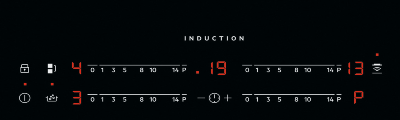
1. Press the frying symbol to select frying level. The LED light above the symbol indicates the selected level
- Press once for the low frying level.
- Press twice for the medium frying level.
- Press three times for the high frying level.
2. Press the lower or upper slider on the left side to indicate which cooking zone you will use.
3. Begin cooking when the lights stop blinking, and you hear a beep.
Good to know
- The SenseFry function can be used on the left cooking zones.
- Use flat and thick bottom cookware for best results.
For more information about your specific induction hob model, check the user manual.
Now that you've learned how to use the frying function, you may want to learn more about other functions on your induction hobs.

