
Your AEG cooker hood has a range of settings and functions that help you get the most out of it.
AEG cooker hoods come with differing settings and functions. Also, the names and symbols of these may differ across models. Check the user manual for more information about your specific model.
Speed settings
 | First speed Low extraction level for heating up food and cooking with covered cookware |
 | Second speed Medium extraction level when cooking with covered cookware on multiple cooking zones or burners for gentle frying. |
 | Third speed High extraction level when boiling and frying large quantities of food without a lid and cooking on multiple cooking zones or burners. |
 | Maximum motor speed Maximum extraction for 5 minutes when boiling and frying big quantities of food without a lid. Once the time has elapsed, the hood will automatically return to its previous speed settings. |
 | Speed boost Our most intense extraction setting* – powerful extraction for 5 minutes when boiling and frying big quantities of food without a lid. Once the time has elapsed, the hood will automatically return to its previous speed settings. *This setting has a higher speed than the “Maximum motor speed” setting |
 | Breeze Quietly removes lingering odours and steam after cooking. Cleans the air at a very low noise level and automatically turns off after 1 hour. Good to know Intended for use after cooking has finished. Once the hood turns off, you will not be able to turn it on again for 30 seconds to prevent unintentional usage. |
Light functions
 | Lamp Turn the lights on and off. Good to know The hood’s light operates independently from other hood functions. |
  | Perfect Illumination Provides better visibility and enhances the real colours of the food with warm and cold light. How to use it Toggle between light brightness levels with the light button and adjust between different colour temperatures (CCT) with the CCT button. |
| AuroraTech Adapts the brightness and colour temperature throughout the day. How to use it Turn on and off the function in the app. Good to know The hood must be connected to the app for this feature to work. |
Other functions
 | Hob2Hood® Wirelessly links your hob to your hood via an infrared signal. When you start cooking, the hood’s fan speed is regulated based on the heat settings on the hob. Learn how to use Hob2Hood®. |
 | Autosense Integrated sensor that measures humidity, temperature and odours when cooking and automatically adjusts the fan power. How to use it Press AUTO to turn on and off. Alternatively, Autosense can be turned on automatically every time you turn on your hob. Check the user manual for details on how to set this up. Good to know When using Autosense for the first time or after a power cut, the sensor will automatically calibrate during 2-4 days. During this process, you will see a flashing notification. You can still use the hood during the calibration. |
Filter reminder
 | Filter indicator Alerts when the filter(s) need maintenance. Check the user manual for details on how the indicator works on your model. Learn how to clean the filters. |

