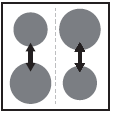Issue
- Hot plate display flashes between two figures
- Hot plate stuck on simmer / unable to use all zones at the same time /
- Cannot use two zones at the same time
- Induction hob power management function
Applies to
- Induction hobs
Resolution
Induction hob power management function
When the hob switches between two figures, one figure is the selected power setting (the highest) and the other is the power setting the hob is limited to.
This functionality is built into the electronics to protect the household circuits from overloading. The hob monitors the load for both the right and left sides, turning itself off if necessary.
Power management is not a malfunction of the product, the appliance is working correctly.
This feature may vary depending on your hob model, so please check your user manual for a detailed description.
Example:
- The function shares the power between cooking zones so that the internal components of the hob do not overload or overheat.
- Both cooking zones on each side of the hob use a common power supply to share the energy during cooking.
- The last activated cooking zone has priority.
- When using both cooking zones on one side of the hob, the power alternates between the front and rear cooking zones.
- When using high heat settings on both front and rear cooking zones, the power-sharing is more noticeable.
Refer to the illustration for possible combinations of power distribution between the cooking zones.
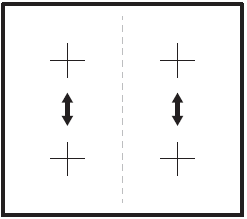
Make the most of your induction hob
Cooking with two pans: use one pan on the left and one pan on the right side of the hob.
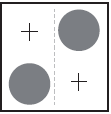
Cooking with three pans: the side of the hob with two pans will power share. Use one pan on the high heat setting, then reduce it to simmer. Then use the next pan on high heat setting. Alternatively, use both pans on a medium heat setting.
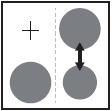
Cooking with four pans: both sides of the hob will power share. Use one pan on the high heat setting, then reduce it to simmer. Then use the next pan on high heat setting. Alternatively, use both pans on a medium heat setting.