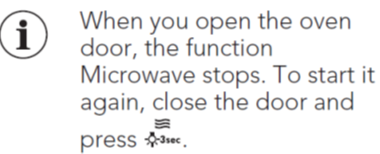Issue
How To Change The Default Power Setting On AEG Combination Microwave KME561000M
Applies to
Combi Oven
Cause
AEG KME561000M / KMK561000M Microwave Combi-oven
It is not possible to permanently change the default microwave power level and duration when activating the microwave function.
To change power and duration setting, please follow instructions below:
General Overview
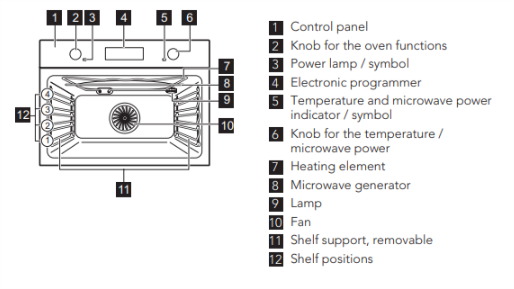
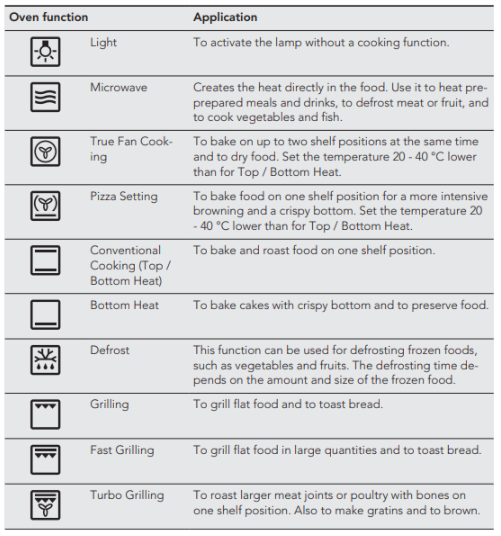
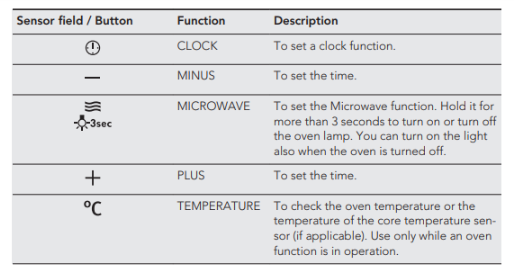
Setting the function: Microwave
Remove all accessories.
1. Turn the knob for the oven functions to select the function: Microwave . 
The display shows first a default microwave power and then a default time for duration. Press
to start with the default values for microwave power and for duration.
2. Turn the knob for the temperature / microwave power to change the microwave power. The power setting changes in 100 Watt steps.
3. Press  and then
and then  /
/  to change: Duration.
to change: Duration.
4. Press: 
When the time set for Duration ends, the signal sounds and the function Microwave stops.
5. Turn the knob for the oven functions to the off position.