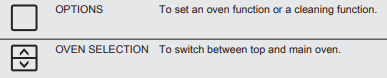Issue
- How do I turn off an oven cavity one at a time on my double oven?
Applies to
- Double Ovens
Resolution
Switching off one of your ovens while both are in use can be achieved with the following steps.
1. When both ovens are running simultaneously, select the oven cavity you would like to switch off by pressing the symbol with the up and down arrows on the control panel. This is the 'Oven Selection' symbol as described in the instruction manual.
2. When the appropriate oven cavity is selected, press the symbol shown below to switch off the cavity of choice or change the cooking function. This symbol is the 'Options' symbol in the instruction manual.