
The Food Sensor is a convenient, integrated cooking thermometer that continually monitors your cooking progress. It’s easy to use and ensures that your food is always properly cooked. You will find this feature on selected AEG oven models.
What is the Food Sensor and why should you use it?
The Food Sensor, sometimes referred to as the Food Probe or Meat Probe, is an integrated cooking thermometer that measures the core temperature of food. It is suitable for cooking a variety of dishes, and is an ideal assistant when cooking food such as meats, fish or poultry.
While using it, you will be assured that your food will reach the right core temperature – never over or undercook again. You don’t need to worry about cooking times, as the core temperature guides precisely how long your dish should stay in the oven.
How to use the Food Sensor
When cooking with the Food Sensor, two temperatures need to be set: the oven temperature and the target core temperature of your dish.
1. Insert the Food Sensor into your dish
2. Plug the Food Sensor into the oven. Ensure the plug is fully inserted into the socket
- The socket is found on the top right corner of the front frame on most of our models, accessible when the oven door is open

3. Set a heating function and oven temperature
4. Press  and set target core temperature for your dish
and set target core temperature for your dish
5. Press START
6. The set core temperature is now being monitored, and an alarm will sound when it is reached
Tips and tricks
The Food Sensor can also be used in many AssistedCooking scenarios – you can then choose to use it when suggested in AssistedCooking navigation either on the oven or in the app, if this applies to your oven. An added functionality in these scenarios is that you can set your dish to cook to rare, medium or well done, based on your preferences. Click here to learn more about AssistedCooking.
For best results, insert the tip of the Food Sensor into the center, or thickest part, of your dish. Make sure that at least ¾ of the Food Sensor is inside the dish.
Optimally, the food you prepare should reach room temperature before you start cooking. The Food Sensor will not work if the food is too cold or hasn’t completely defrosted.
Warnings
- Only use the supplied Food Sensor or original replacement parts
- Make sure to keep a few centimeters gap between the grill elements and the Food Sensor cord to prevent it from being damaged by excessive heat
- Be careful to avoid getting burnt when inserting the Food Sensor into a preheated oven
- Always remove the Food Sensor from the oven cavity after use. Be careful to avoid getting burnt, as both the Food Sensor and oven will be hot
- Do not use the Food Sensor for liquids
For more information about your specific oven model, check the user manual. You can find your user manual here.
Now that you know how to use the Food Sensor, you may want to learn more about your oven. Click here for an overview of oven functions and symbols.

