Issue
- The dishwasher does not / will not start but the power is on
- The dishwasher is stuck on the programme, cannot select a new one
Applies to
- integrated dishwasher
- freestanding dishwasher
Resolution
There are a few things that can be checked on the appliance before looking at a repair:
1. Make sure a program has been selected before closing the door
Use the program selector either on the front of the appliance or the top of the door to select the desired programme and any additional extras you may want (such as extra power or glass care)
2. The programme should start only when the door is closed
The appliance will only start the programme when the door is detected to be fully closed. You may need to open and close the door again. You should hear an audible click which indicates the door is closed.
3. A previous setting may still be set on the appliance, such as Delay Start, or the previous programme may still be active
Removing a previous setting depends on the controls that you have on your appliance. You will need to reset the appliance.
Please take a look at the images below* of our dishwashers to see how to reset an appliance.
Press and hold the RESET / CANCEL button(s) (normally highlighted on the fascia) which should abort the cycle and drain the appliance.
*This is a general guide to solving this issue and may not be particular to your appliance.
To find more information specific to your appliance you may want to look at the user manual of your appliance. If you do not have a copy of your user manual, please click HERE to download a copy.
Integrated dishwashers
On a control panel like this to reset the appliance, press and hold the On/Off button on the appliance for 3 seconds. This will reset the appliance and clear any previously set programmes.

On a control panel like this to reset the appliance, press and hold the RESET button on the appliance for 3 seconds. This will reset the appliance and clear any previously set programmes.


Freestanding dishwashers
On a control panel like this to reset the appliance, press and hold the Option button and the Delay button until the appliance has returned to the programme selection mode.
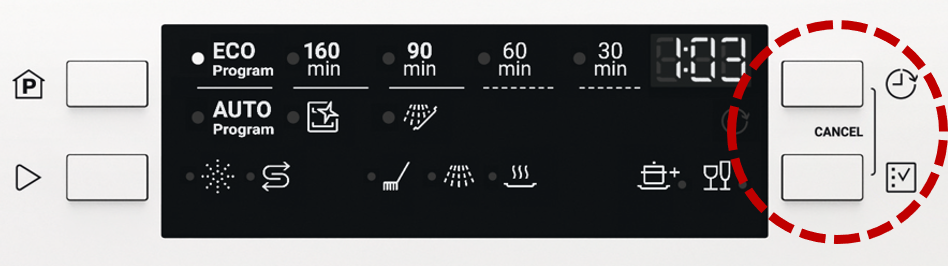
If your appliance has a ‘RESET’ button. Press and hold this for 3-5 seconds and this will clear any previously set programmes or functions.
4. DEMO mode activated.
The DEMO function can display the appliance's functions without being connected to water and drain.
The start animation lasts 3 seconds and turns off, the dishwasher does not start the program
Refer to the article Dishwasher shows "d:on" in display / DEMO mode deactivation
If this hasn't solved your issue it might be worth a repair on the appliance to book this please click here.
If you found the following information helpful, please give us a thumbs up below. If this information does not resolve your question, all constructive feedback is welcome.
Tips for saving energy at home when using your dishwasher
With energy prices soaring, it’s never been a better time to rethink how you use the appliances in your home to save energy and money. Besides helping your household budget, it will also benefit the planet, reducing CO2 emissions. Here are some helpful tips on how to reduce energy when using your dishwasher
- Use the ECO program when dishwashing. It takes a bit longer, but the dishwasher doesn’t have to work as hard, which means it uses less energy. Compare it to if you run or walk 1km. Running is faster but you need to use a lot more energy. If you walk instead it takes longer, but you use much less energy. The same logic goes for the ECO program
- If you have an hourly electricity rate, do the dishes when the price is at its lowest
- If you have an old dishwasher, it will have a low energy class – you can save energy just by replacing it with a new one
See other helpful tips to save energy and money
Efficient energy-saving tips for your home to lower your energy costs