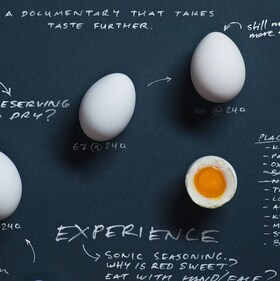1. Can I install my washing machine using a hot water connection?
We do not recommend installation using a hot water connection. Technically, the inlet valves of our machines can handle water up to 65 degrees celsius, however, the washing programmes do not use hot water constantly. Constant hot water can produce a poor washing result. In addition, our front and top-loaded machines are specifically designed to be installed using a cold water connection.
2. Why can’t I find my washing machine on the website?
The site only displays our current range of models. If you can’t find your model it may be older or a specialty model - please contact your dealer for further information.
3. How old is my washing machine?
You can determine the age of your washing machine by looking at the serial number on the nameplate. The first number indicates the year of manufacture, and the second and third digits indicate the production week. For example, 13500016: week 35 in 2001.
4. I have an error code on my washing machine. What does that mean?
The error codes have different meanings depending on the issue that you are experiencing. Use our Troubleshooter to find a specific error code and learn how it can be resolved.
5. What do the symbols on my washing machine mean?
If you are unsure about the meaning behind the symbols on your machine you can always refer to the instruction manual that accompanied your appliance. If you do not have access to your manual you can download a digital version here.
6. Why does my washing machine smell?
This can be caused by a number of issues, for example - is it a foul odour or does the appliance smell burnt? Read more about possible causes and how you can alleviate the potential problem in our Troubleshooter.
7. Where can I find the manual for my washing machine?
With your model and product number at hand you can easily download a new manual here.